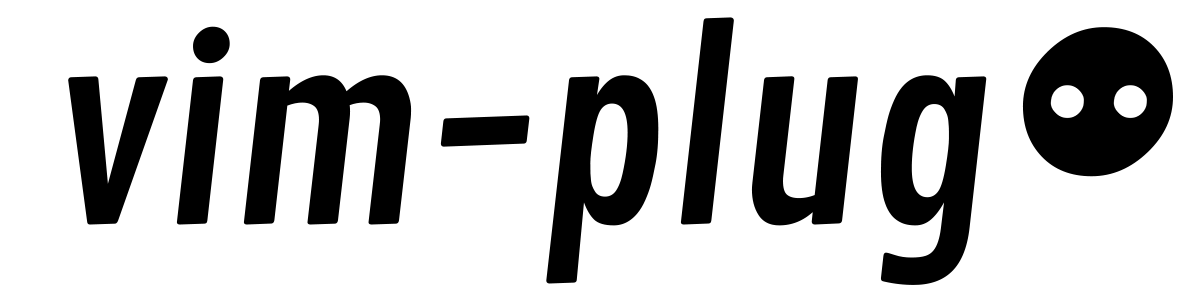15 KiB

A minimalist Vim plugin manager.
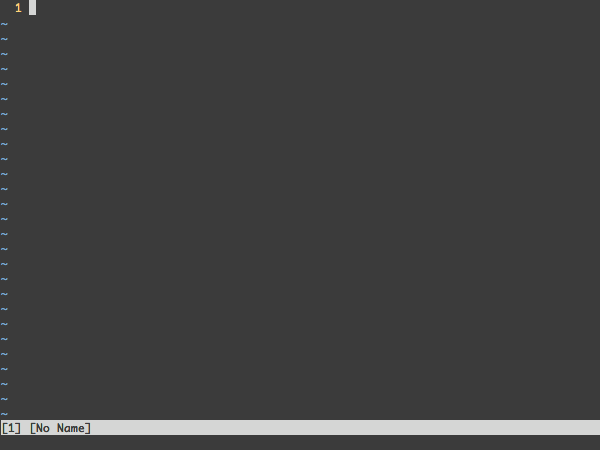
Pros.
- Easy to set up: Single file. No boilerplate code required.
- Easy to use: Concise, intuitive syntax
- Super-fast parallel installation/update
(with any of
+job,+python,+python3,+ruby, or Neovim) - Creates shallow clones to minimize disk space usage and download time
- On-demand loading for faster startup time
- Can review and rollback updates
- Branch/tag/commit support
- Post-update hooks
- Support for externally managed plugins
Installation
Download plug.vim and put it in the "autoload" directory.
Vim
Unix
curl -fLo ~/.vim/autoload/plug.vim --create-dirs \
https://raw.githubusercontent.com/junegunn/vim-plug/master/plug.vim
You can automate the process by putting the command in your Vim configuration file as suggested here.
Windows (PowerShell)
iwr -useb https://raw.githubusercontent.com/junegunn/vim-plug/master/plug.vim |`
ni $HOME/vimfiles/autoload/plug.vim -Force
Neovim
Unix, Linux
sh -c 'curl -fLo "${XDG_DATA_HOME:-$HOME/.local/share}"/nvim/site/autoload/plug.vim --create-dirs \
https://raw.githubusercontent.com/junegunn/vim-plug/master/plug.vim'
Linux (Flatpak)
curl -fLo ~/.var/app/io.neovim.nvim/data/nvim/site/autoload/plug.vim --create-dirs \
https://raw.githubusercontent.com/junegunn/vim-plug/master/plug.vim
Windows (PowerShell)
iwr -useb https://raw.githubusercontent.com/junegunn/vim-plug/master/plug.vim |`
ni "$(@($env:XDG_DATA_HOME, $env:LOCALAPPDATA)[$null -eq $env:XDG_DATA_HOME])/nvim-data/site/autoload/plug.vim" -Force
Getting Help
- See tutorial page to learn the basics of vim-plug
- See tips and FAQ pages for common problems and questions
- See requirements page for debugging information & tested configurations
- Create an issue
Usage
Add a vim-plug section to your ~/.vimrc (or stdpath('config') . '/init.vim' for Neovim)
- Begin the section with
call plug#begin([PLUGIN_DIR]) - List the plugins with
Plugcommands call plug#end()to update&runtimepathand initialize plugin system- Automatically executes
filetype plugin indent onandsyntax enable. You can revert the settings after the call. e.g.filetype indent off,syntax off, etc.
- Automatically executes
- Reload the file or restart Vim and run
:PlugInstallto install plugins.
Example
call plug#begin()
" The default plugin directory will be as follows:
" - Vim (Linux/macOS): '~/.vim/plugged'
" - Vim (Windows): '~/vimfiles/plugged'
" - Neovim (Linux/macOS/Windows): stdpath('data') . '/plugged'
" You can specify a custom plugin directory by passing it as the argument
" - e.g. `call plug#begin('~/.vim/plugged')`
" - Avoid using standard Vim directory names like 'plugin'
" Make sure you use single quotes
" Shorthand notation for GitHub; translates to https://github.com/junegunn/vim-easy-align
Plug 'junegunn/vim-easy-align'
" Any valid git URL is allowed
Plug 'https://github.com/junegunn/seoul256.vim.git'
" Using a tagged release; wildcard allowed (requires git 1.9.2 or above)
Plug 'fatih/vim-go', { 'tag': '*' }
" Using a non-default branch
Plug 'neoclide/coc.nvim', { 'branch': 'release' }
" Use 'dir' option to install plugin in a non-default directory
Plug 'junegunn/fzf', { 'dir': '~/.fzf' }
" Post-update hook: run a shell command after installing or updating the plugin
Plug 'junegunn/fzf', { 'dir': '~/.fzf', 'do': './install --all' }
" Post-update hook can be a lambda expression
Plug 'junegunn/fzf', { 'do': { -> fzf#install() } }
" If the vim plugin is in a subdirectory, use 'rtp' option to specify its path
Plug 'nsf/gocode', { 'rtp': 'vim' }
" On-demand loading: loaded when the specified command is executed
Plug 'preservim/nerdtree', { 'on': 'NERDTreeToggle' }
" On-demand loading: loaded when a file with a specific file type is opened
Plug 'tpope/vim-fireplace', { 'for': 'clojure' }
" Unmanaged plugin (manually installed and updated)
Plug '~/my-prototype-plugin'
" Initialize plugin system
" - Automatically executes `filetype plugin indent on` and `syntax enable`.
call plug#end()
" You can revert the settings after the call like so:
" filetype indent off " Disable file-type-specific indentation
" syntax off " Disable syntax highlighting
Example (Lua configuration for Neovim)
In Neovim, you can write your configuration in a Lua script file named
init.lua. The following code is the Lua script equivalent to the VimScript
example above.
local vim = vim
local Plug = vim.fn['plug#']
vim.call('plug#begin')
-- Shorthand notation for GitHub; translates to https://github.com/junegunn/vim-easy-align
Plug('junegunn/vim-easy-align')
-- Any valid git URL is allowed
Plug('https://github.com/junegunn/seoul256.vim.git')
-- Using a tagged release; wildcard allowed (requires git 1.9.2 or above)
Plug('fatih/vim-go', { ['tag'] = '*' })
-- Using a non-default branch
Plug('neoclide/coc.nvim', { ['branch'] = 'release' })
-- Use 'dir' option to install plugin in a non-default directory
Plug('junegunn/fzf', { ['dir'] = '~/.fzf' })
-- Post-update hook: run a shell command after installing or updating the plugin
Plug('junegunn/fzf', { ['dir'] = '~/.fzf', ['do'] = './install --all' })
-- Post-update hook can be a lambda expression
Plug('junegunn/fzf', { ['do'] = function()
vim.fn['fzf#install']()
end })
-- If the vim plugin is in a subdirectory, use 'rtp' option to specify its path
Plug('nsf/gocode', { ['rtp'] = 'vim' })
-- On-demand loading: loaded when the specified command is executed
Plug('preservim/nerdtree', { ['on'] = 'NERDTreeToggle' })
-- On-demand loading: loaded when a file with a specific file type is opened
Plug('tpope/vim-fireplace', { ['for'] = 'clojure' })
-- Unmanaged plugin (manually installed and updated)
Plug('~/my-prototype-plugin')
vim.call('plug#end')
More examples can be found in:
Commands
| Command | Description |
|---|---|
PlugInstall [name ...] [#threads] |
Install plugins |
PlugUpdate [name ...] [#threads] |
Install or update plugins |
PlugClean[!] |
Remove unlisted plugins (bang version will clean without prompt) |
PlugUpgrade |
Upgrade vim-plug itself |
PlugStatus |
Check the status of plugins |
PlugDiff |
Examine changes from the previous update and the pending changes |
PlugSnapshot[!] [output path] |
Generate script for restoring the current snapshot of the plugins |
Plug options
| Option | Description |
|---|---|
branch/tag/commit |
Branch/tag/commit of the repository to use |
rtp |
Subdirectory that contains Vim plugin |
dir |
Custom directory for the plugin |
as |
Use different name for the plugin |
do |
Post-update hook (string or funcref) |
on |
On-demand loading: Commands or <Plug>-mappings |
for |
On-demand loading: File types |
frozen |
Do not update unless explicitly specified |
Global options
| Flag | Default | Description |
|---|---|---|
g:plug_threads |
16 | Default number of threads to use |
g:plug_timeout |
60 | Time limit of each task in seconds (Ruby & Python) |
g:plug_retries |
2 | Number of retries in case of timeout (Ruby & Python) |
g:plug_shallow |
1 | Use shallow clone |
g:plug_window |
-tabnew |
Command to open plug window |
g:plug_pwindow |
vertical rightbelow new |
Command to open preview window in PlugDiff |
g:plug_url_format |
https://git::@github.com/%s.git |
printf format to build repo URL (Only applies to the subsequent Plug commands) |
Keybindings
D-PlugDiffS-PlugStatusR- Retry failed update or installation tasksU- Update plugins in the selected rangeq- Close the window:PlugStatusL- Load plugin
:PlugDiffX- Revert the update
Example: A small sensible Vim configuration
call plug#begin()
Plug 'tpope/vim-sensible'
call plug#end()
On-demand loading of plugins
" NERD tree will be loaded on the first invocation of NERDTreeToggle command
Plug 'preservim/nerdtree', { 'on': 'NERDTreeToggle' }
" Multiple commands
Plug 'junegunn/vim-github-dashboard', { 'on': ['GHDashboard', 'GHActivity'] }
" Loaded when clojure file is opened
Plug 'tpope/vim-fireplace', { 'for': 'clojure' }
" Multiple file types
Plug 'kovisoft/paredit', { 'for': ['clojure', 'scheme'] }
" On-demand loading on both conditions
Plug 'junegunn/vader.vim', { 'on': 'Vader', 'for': 'vader' }
" Code to execute when the plugin is lazily loaded on demand
Plug 'junegunn/goyo.vim', { 'for': 'markdown' }
autocmd! User goyo.vim echom 'Goyo is now loaded!'
Note
Should I set up on-demand loading?
You probably don't need to.
A properly implemented Vim plugin should already load lazily without any help from a plugin manager (
:help autoload). So there are few cases where these options actually make much sense. Making a plugin load faster is the responsibility of the plugin developer, not the user. If you find a plugin that takes too long to load, consider opening an issue on the plugin's issue tracker.Let me give you a perspective. The time it takes to load a plugin is usually less than 2 or 3ms on modern computers. So unless you use a very large number of plugins, you are unlikely to save more than 50ms. If you have spent an hour carefully setting up the options to shave off 50ms, you will have to start Vim 72,000 times just to break even. You should ask yourself if that's a good investment of your time.
Make sure that you're tackling the right problem by breaking down the startup of time of Vim using
--startuptime.vim --startuptime /tmp/logOn-demand loading should only be used as a last resort. It is basically a hacky workaround and is not always guaranteed to work.
Tip
You can pass an empty list to
onorforoption to disable the loading of the plugin. You can manually load the plugin usingplug#load(NAMES...)function.See https://github.com/junegunn/vim-plug/wiki/tips#loading-plugins-manually
Post-update hooks
There are some plugins that require extra steps after installation or update.
In that case, use the do option to describe the task to be performed.
Plug 'Shougo/vimproc.vim', { 'do': 'make' }
Plug 'ycm-core/YouCompleteMe', { 'do': './install.py' }
If the value starts with :, it will be recognized as a Vim command.
Plug 'fatih/vim-go', { 'do': ':GoInstallBinaries' }
To call a Vim function, you can pass a lambda expression like so:
Plug 'junegunn/fzf', { 'do': { -> fzf#install() } }
If you need more control, you can pass a reference to a Vim function that takes a dictionary argument.
function! BuildYCM(info)
" info is a dictionary with 3 fields
" - name: name of the plugin
" - status: 'installed', 'updated', or 'unchanged'
" - force: set on PlugInstall! or PlugUpdate!
if a:info.status == 'installed' || a:info.force
!./install.py
endif
endfunction
Plug 'ycm-core/YouCompleteMe', { 'do': function('BuildYCM') }
A post-update hook is executed inside the directory of the plugin and only run
when the repository has changed, but you can force it to run unconditionally
with the bang-versions of the commands: PlugInstall! and PlugUpdate!.
Tip
Make sure to escape BARs and double-quotes when you write the
dooption inline as they are mistakenly recognized as command separator or the start of the trailing comment.Plug 'junegunn/fzf', { 'do': 'yes \| ./install' }But you can avoid the escaping if you extract the inline specification using a variable (or any Vimscript expression) as follows:
let g:fzf_install = 'yes | ./install' Plug 'junegunn/fzf', { 'do': g:fzf_install }
PlugInstall! and PlugUpdate!
The installer takes the following steps when installing/updating a plugin:
git cloneorgit fetchfrom its origin- Check out branch, tag, or commit and optionally
git mergeremote branch - If the plugin was updated (or installed for the first time)
- Update submodules
- Execute post-update hooks
The commands with the ! suffix ensure that all steps are run unconditionally.
Collaborators
- Jan Edmund Lazo - Windows support
- Jeremy Pallats - Python installer
License
MIT