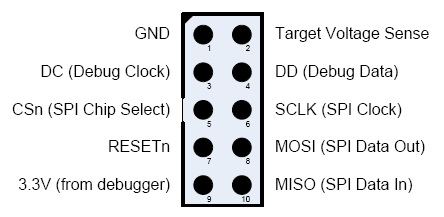3.9 KiB
Alternative flashing methods
Via Arduino/ESP8266
Flashing firmware via Arduino is implemented using the project https://github.com/wavesoft/CCLib But with minor improvements!!!
AndrewLinden described that he was able to flash CC2531 using CCLib with comments.
As described I made a fork of the CCLib library with minor changes for flashing firmware via Arduino:
- Timeouts of operations
- After opening the port (I have in Windows 7) Arduino reboots and, accordingly, does not respond to requests - made a 3 seconds pause (found somewhere in internet).
- The port speed is reduced to 9600, because at another speed leaving communication errors:
ERROR: Could not read from the serial port!
Flashing proccess:
-
Download and unpack the archive with the library https://github.com/kirovilya/CCLib.
-
Flashing Arduino sketch via Arduino IDE CCLib\Arduino\CCLib\Examples\CCLib_proxy\CCLib_proxy.ino
If flashing via esp8266 (wemos d1 mini), you need change connection (p. 5) and Pinout configuration in Arduino/CCLib/Examples/CCLib_proxy/CCLib_proxy.ino:
int CC_RST = 5;
int CC_DC = 4;
int CC_DD_I = 14;
int CC_DD_O = 12;
-
Install Python 2.7 or later (tested with python 2.7.13), if not installed
-
Install pyserial 3.0.1, if not installed
pip install -r CCLib\Python\requirements.txtorpip install pyserial==3.0.1 -
Connect the contacts as described https://github.com/kirovilya/CCLib#1-prepare-your-arduino-board But in my case, I connected completely without resistors, combined the contacts CC_DD_I and CC_DD_O together and connected to the DD pin of the DEBUG connector!
I connected only 3 specified contacts and GND. During the firmware, the stick and Arduino must be connected to the USB.
- After that, try to get information about the chip - if it works, then the connection is correct (example for COM9 port - Arduino port):
C:\Projects\CCLib\Python>python cc_info.py -p COM9
INFO: Found a CC2531 chip on COM9
Chip information:
Chip ID : 0xb524
Flash size : 256 Kb
Page size : 2 Kb
SRAM size : 8 Kb
USB : Yes
Device information:
IEEE Address : 00124b0014aa
PC : 0000
Debug status:
[ ] CHIP_ERASE_BUSY
[ ] PCON_IDLE
[X] CPU_HALTED
[ ] PM_ACTIVE
[ ] HALT_STATUS
[ ] DEBUG_LOCKED
[X] OSCILLATOR_STABLE
[ ] STACK_OVERFLOW
Debug config:
[ ] SOFT_POWER_MODE
[ ] TIMERS_OFF
[X] DMA_PAUSE
[X] TIMER_SUSPEND
Another example of connection on MacOS
-
If everything is successful, then download modified firmware for flashing via Arduino
-
Start the flashing firmware (it takes a long time, about 2-3 hours):
C:\Projects\ZigBee>python cc_write_flash.py -e -p COM9 --in=CC2531ZNP-Pro-Secure_LinkKeyJoin_mod.hex
INFO: Found a CC2531 chip on COM9
Chip information:
Chip ID : 0xb524
Flash size : 256 Kb
Page size : 2 Kb
SRAM size : 8 Kb
USB : Yes
Sections in CC2531ZNP-Pro-Secure_LinkKeyJoin_mod.hex:
Addr. Size
-------- -------------
0x0000 8176 B
0x1ff6 10 B
0x3fff0 1 B
0x2000 239616 B
This is going to ERASE and REPROGRAM the chip. Are you sure? <y/N>: y
Flashing:
- Chip erase...
- Flashing 4 memory blocks...
-> 0x0000 : 8176 bytes
Progress 100%... OK
-> 0x1ff6 : 10 bytes
Progress 100%... OK
-> 0x3fff0 : 1 bytes
Progress 100%... OK
-> 0x2000 : 239616 bytes
Progress 100%... OK
Completed