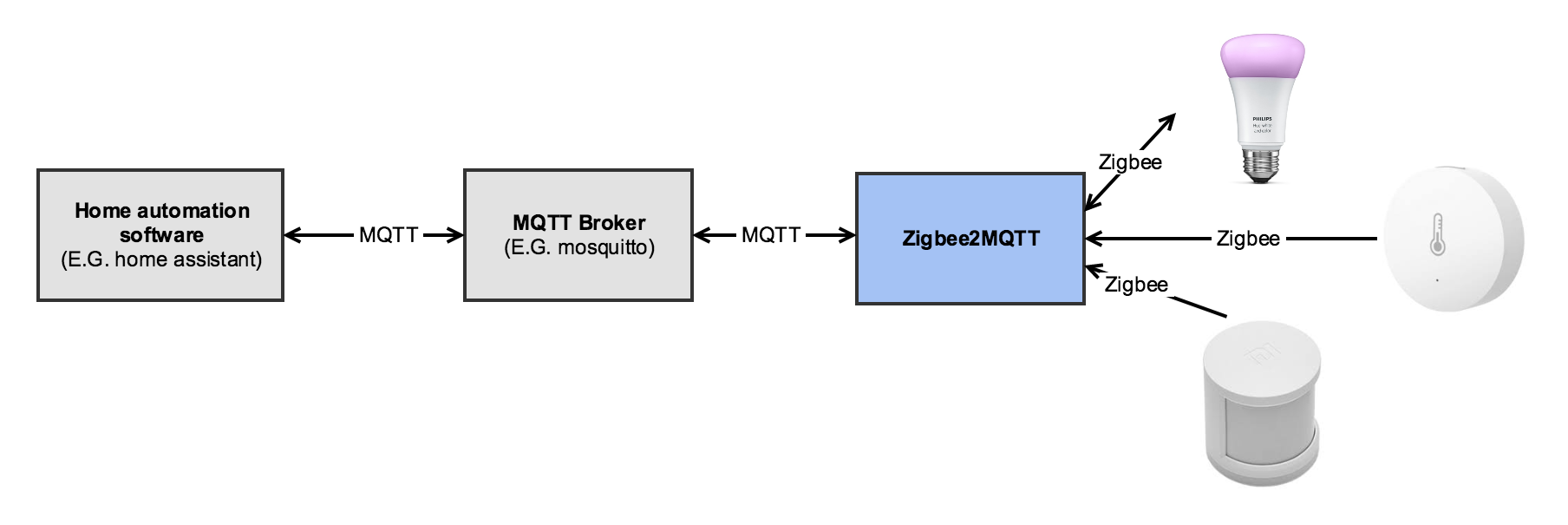| .github | ||
| .travis | ||
| data | ||
| docker | ||
| images | ||
| lib | ||
| scripts | ||
| test | ||
| .dockerignore | ||
| .eslintignore | ||
| .eslintrc.json | ||
| .gitignore | ||
| .npmrc | ||
| .travis.yml | ||
| index.js | ||
| LICENSE | ||
| npm-shrinkwrap.json | ||
| package.json | ||
| README.md | ||
| update.sh | ||

Zigbee2mqtt 🌉 🐝
Allows you to use your Zigbee devices without the vendors bridge or gateway.
It bridges events and allows you to control your Zigbee devices via MQTT. In this way you can integrate your Zigbee devices with whatever smart home infrastructure you are using.
Getting started
The documentation provides you all the information needed to get up and running! Make sure you don't skip sections if this is your first visit, as there might be important details in there for you.
If you aren't familiar with Zigbee terminology make sure you read this to help you out.
Integrations
Zigbee2mqtt integrates well with (almost) every home automation solution because it uses MQTT. However the following integrations are worth mentioning:

Home Assistant
- Hassio: Using the official addon from danielwelch
- Generic install or Hassbian: Using instructions here

Domoticz
- Integration implemented in domoticz-zigbee2mqtt-plugin
Architecture
Supported devices
See Supported devices to check whether your device is supported. There is quite an extensive list, including devices from vendors like Xiaomi, Ikea, Philips, OSRAM and more.
If it's not listed in Supported devices, support can be added (fairly) easy, see How to support new devices.
Support & help
If you need assistance you can check opened issues. Feel free to help with Pull Requests when you were able to fix things or add new devices or just share the love on social media.