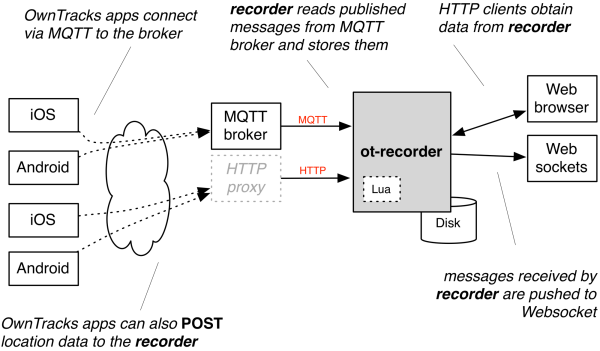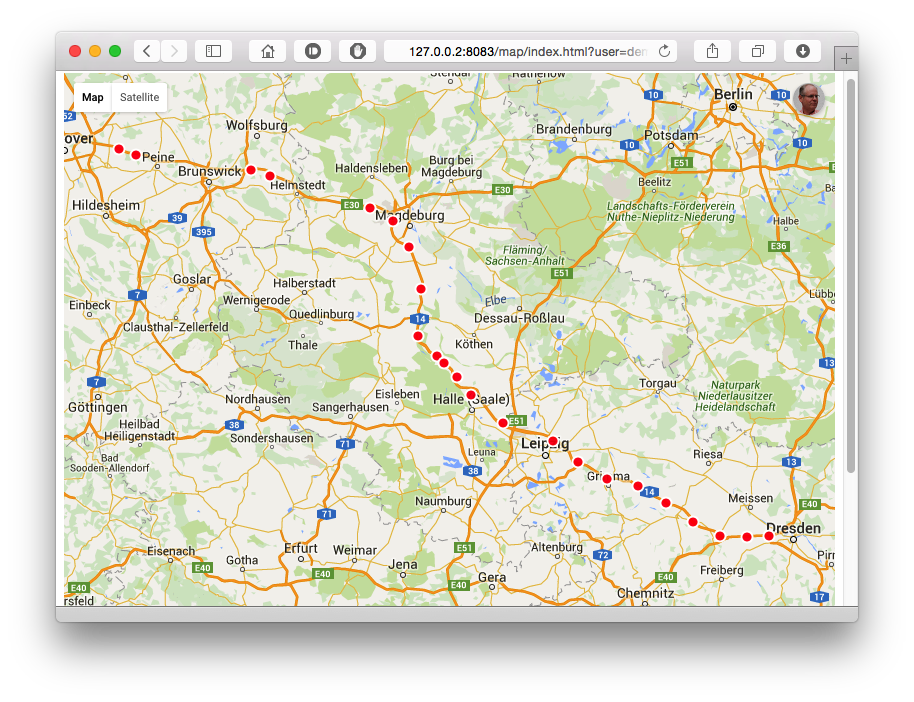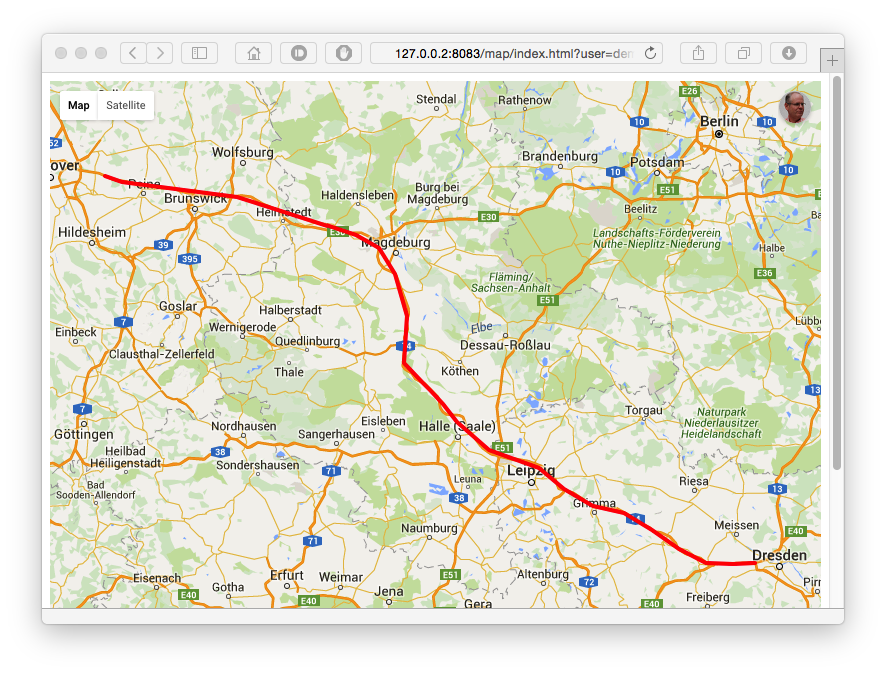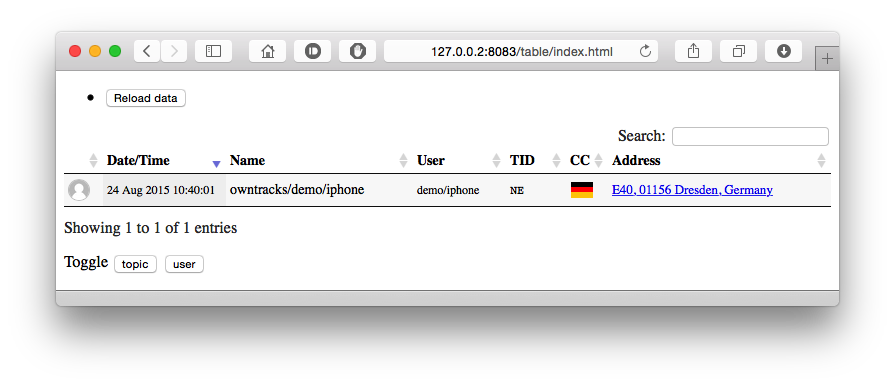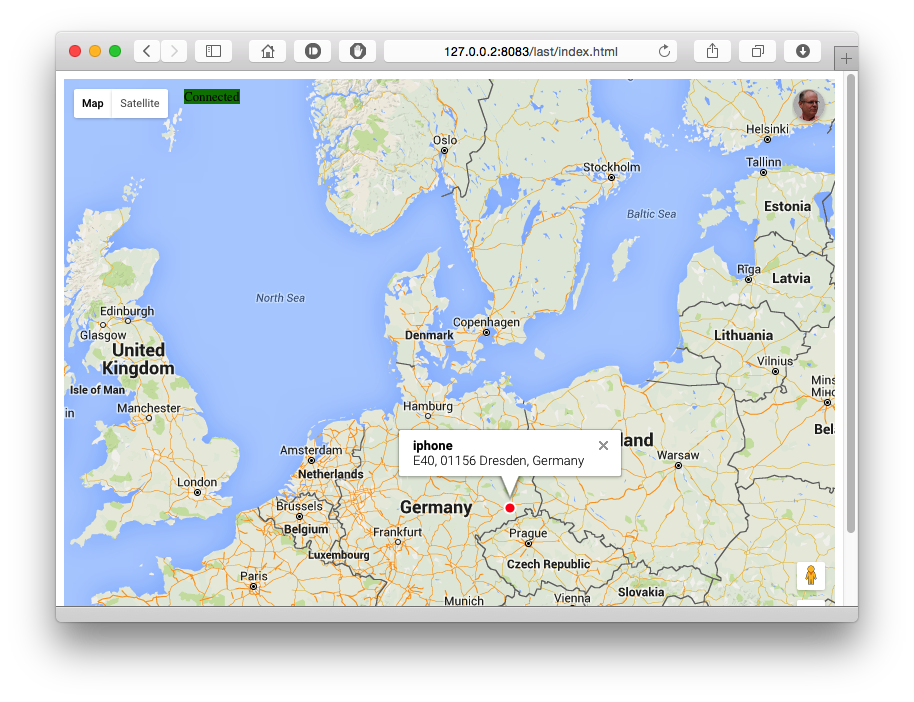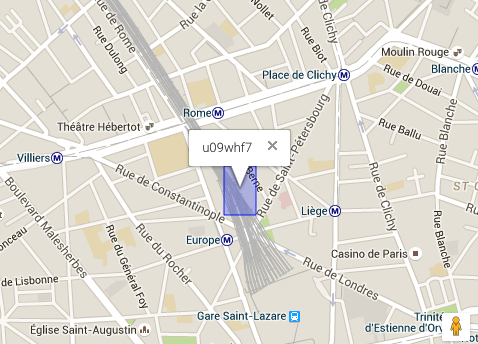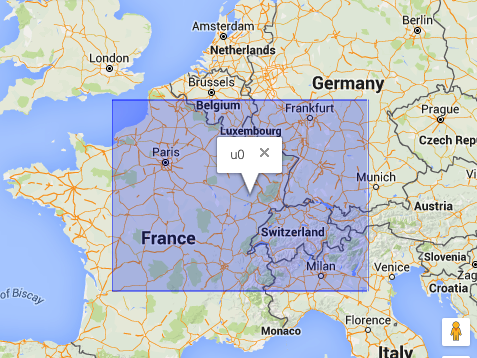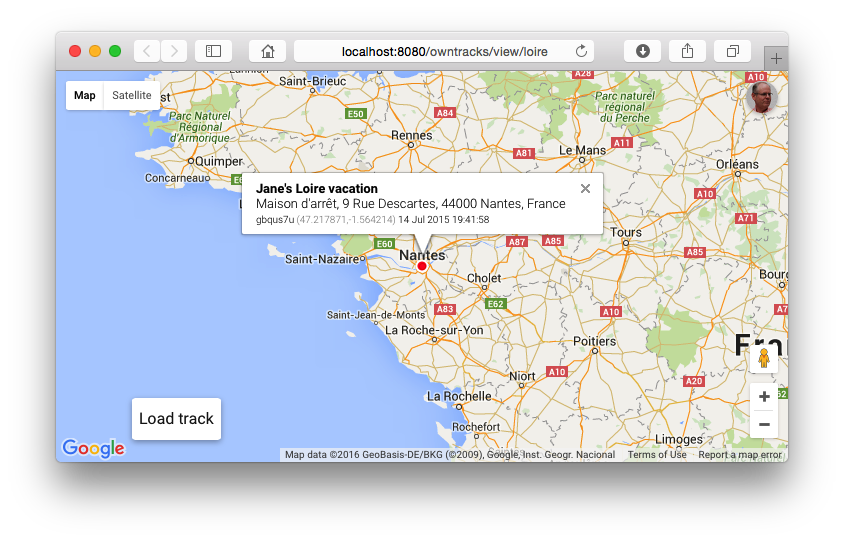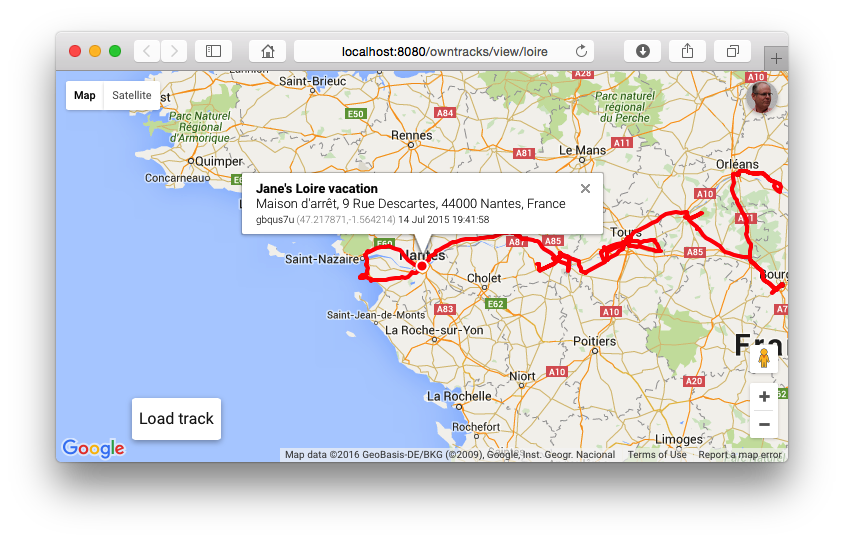| .github | ||
| assets | ||
| contrib | ||
| debian | ||
| doc | ||
| docroot | ||
| etc | ||
| .gitignore | ||
| .travis.yml | ||
| API.md | ||
| base64.c | ||
| base64.h | ||
| Changelog | ||
| config.mk.in | ||
| fences.c | ||
| fences.h | ||
| gcache.c | ||
| gcache.h | ||
| geo.c | ||
| geo.h | ||
| geohash.c | ||
| geohash.h | ||
| hooks.c | ||
| hooks.h | ||
| http.c | ||
| http.h | ||
| json.c | ||
| json.h | ||
| LICENSE | ||
| listsort.c | ||
| listsort.h | ||
| Makefile | ||
| misc.c | ||
| misc.h | ||
| mkpath.c | ||
| mongoose.c | ||
| mongoose.h | ||
| ocat.c | ||
| README.md | ||
| recorder.c | ||
| recorder.h | ||
| storage.c | ||
| storage.h | ||
| udata.h | ||
| util.c | ||
| util.h | ||
| utstring.h | ||
| version.h | ||
| zonedetect.c | ||
| zonedetect.h | ||
OwnTracks Recorder
The OwnTracks Recorder is a lightweight program for storing and accessing location data published via MQTT (or HTTP) by the OwnTracks apps. It is a compiled program which is easy to install and operate even on low-end hardware, and it doesn't require an external database.
There are two main components: the Recorder obtains data via MQTT subscribes or HTTP POST, stores the data in plain files and serve it via its built-in REST API, and the ocat command-line utility reads stored data in a variety of formats.
We developed the Recorder as a one-stop solution to storing location data published by our OwnTracks apps (iOS and Android) and retrieving this data. Our previous offerings (m2s, o2s/Pista) also work of course, but we believe the Recorder is best suited to most environments.
See also HOOKS.md, DESIGN.md, and STORE.md for more information on Lua hooks, program design, and storage layout, respectively.
Table of Contents
recorder- Installing
- Getting started
ot-recorderoptions- Configuration file
- Reverse proxy
- The HTTP Server
ocat- Reverse Geo
- Monitoring
- Lua hooks
- Views
- HTTP mode
- Advanced topics
- Encryption
- Tips and Tricks
recorder
The Recorder serves two purposes:
- It subscribes to an MQTT broker and reads messages published from the OwnTracks apps, storing these in a particular fashion into what we call the store which is basically a bunch of plain files on the file system. Alternatively the Recorder can listen on HTTP for OwnTracks-type JSON messages POSTed to its HTTP server.
- It provides a Web server which serves static pages, a REST API you use to request data from the store, and a WebSocket server. The distribution comes with a few examples of how to access the data through its HTTP interface (REST API). In particular a table of last locations has been made available as well as a live map which updates via the Recorder's WebSocket interface when location publishes are received. In addition we provide maps with last points or tracks using the GeoJSON produced by the Recorder.
Installing
We provide ready-to-run packages for a limited number of platforms on our package repository, and we provide a Docker image of the Recorder directly from the Docker hub.
If those don't work for you, you can build from source.
Packages
We create packages for releases for a few distributions. Please note:
- that these packages might depend on libmosquitto1 from the Mosquitto project.
- we typically do not build packages for distributions which have been superceded upstream
Binaries (ocat, ot-recorder) from these packages run setuid to user owntracks so that they work for all users of the system. Note that, say, certificate files you provide must therefore also be readable by the user owntracks.
Debian 10 "Buster":
-
we no longer build for this distribution, but you can still install a package:
curl https://raw.githubusercontent.com/owntracks/recorder/master/etc/repo.owntracks.org.gpg.key | sudo apt-key add - echo "deb http://repo.owntracks.org/debian buster main" | sudo tee /etc/apt/sources.list.d/owntracks.list > /dev/null sudo apt-get update sudo apt-get install ot-recorder
Debian 11 "Bullseye":
-
install with:
curl https://raw.githubusercontent.com/owntracks/recorder/master/etc/repo.owntracks.org.gpg.key | sudo apt-key add - echo "deb http://repo.owntracks.org/debian bullseye main" | sudo tee /etc/apt/sources.list.d/owntracks.list > /dev/null sudo apt update sudo apt install ot-recorder
Debian 12 "Bookworm":
-
install with:
curl --no-progress-meter https://raw.githubusercontent.com/owntracks/recorder/master/etc/repo.owntracks.org.gpg.key | sudo tee /etc/apt/trusted.gpg.d/owntracks.asc echo "deb http://repo.owntracks.org/debian bookworm main" | sudo tee /etc/apt/sources.list.d/owntracks.list > /dev/null sudo apt update sudo apt install ot-recorder
systemd service
The packages we provide have a systemd unit file in /usr/share/doc/ot-recorder/ot-recorder.service which you can use to have the Recorder started automatically:
- Ensure you have a configuration file with the settings you require
install -m444 /usr/share/doc/ot-recorder/ot-recorder.service /etc/systemd/system/ot-recorder.service- Enable the service to run at startup:
systemctl enable ot-recorder - Launch the service
systemctl start ot-recorder
Docker
We also have a Docker image to create a container with the Recorder. The Docker image is available from the Docker hub (e.g. docker pull owntracks/recorder), and it's usage is documented in the Booklet.
Building from source
Prerequisites
You will require:
- libmosquitto unless you disable MQTT during building, but see below for platform instructions
- libCurl
- lmdb (included)
- libconfig
- Optionally Lua
- Optionally libsodium for secret-key encryption of payloads
You need a current version of libmosquitto (and you probably require the Mosquitto broker as well for OwnTracks). We strongly recommend installing Mosquitto either from source or from a binary package, both of which are provided by the Mosquitto project. In particular, older or LTS OS versions profit from this.
On Debian, you can install the needed packages with:
apt-get install build-essential linux-headers-$(uname -r) libcurl4-openssl-dev libmosquitto-dev liblua5.2-dev libsodium-dev libconfig-dev uuid-dev
On CentOS 7:
yum groupinstall 'Development Tools'
yum install libmosquitto-devel libcurl-devel lua-devel libsodium-devel libconfig-devel
(libsodium is in epel-stable)
On Ubuntu:
sudo apt-add-repository ppa:mosquitto-dev/mosquitto-ppa
sudo apt-get update
sudo apt-get install libmosquitto-dev libcurl3 libcurl4-openssl-dev libconfig-dev liblmdb-dev uuid-dev
Building
- Obtain and download the software, via our Homebrew Tap on Mac OS X, directly as a clone of the repository, or as a tar ball which you unpack.
- Copy the included
config.mk.infile toconfig.mkand edit that. You specify the features or tweaks you need. (The file is commented.) Pay particular attention to the installation directory and the value of the store (STORAGEDEFAULT): that is where the Recorder will store its files.DOCROOTis the root of the directory from which the Recorder's HTTP server will serve files. - Type
makeand watch the fun.
When make finishes, you should have at least two executable programs called ot-recorder which is the Recorder proper, and ocat. If you want you can install these using make install, but this is not necessary: the programs will run from whichever directory you like if you add --doc-root ./docroot to the Recorder options.
Ensure the LMDB databases are initialized by running the following command which is safe to do, also after an upgrade. (This initialization is non-destructive -- it will not delete any data.)
ot-recorder --initialize
Getting started
The Recorder has, like ocat, a daunting number of options, most of which you will not require. Running either utility with the -h or --help switch will summarize their meanings. You can, for example launch with a specific storage directory, disable the HTTP server, change its port, etc.
If you require authentication or TLS to connect to your MQTT broker, pay attention to the $OTR_ environment variables listed in the help.
Launch the Recorder:
$ ./ot-recorder 'owntracks/#'
(In HTTP mode, you do not have to specify a topic.)
Publish a location from your OwnTracks app and you should see the Recorder receive that on the console. If you haven't disabled Geo-lookups, you'll also see the address from which the publish originated.
The location message received by the Recorder will be written to storage. In particular you should verify that your storage directory contains:
- a directory called
ghash/ - a directory called
rec/with several subdirectories and a.recfile therein. - a directory called
last/which contains subdirectories and a.jsonfile therein.
When the Recorder has received a publish or two, visit it with your favorite Web browser by pointing your browser at http://127.0.0.1:8083 or the address / port configured with the --http-host and --http-port options respectively.
Unless already provided by the package you installed, we recommend you create a shell script with which you hence-force launch the Recorder. Note that you can have it subscribe to multiple topics, and you can launch sundry instances of the Recorder (e.g. for distinct brokers) as long as you ensure:
- that each instance uses a distinct
--storage - that each instance uses a distinct
--http-port(or0if you don't wish to provide HTTP support for a particular instance)
You also need to provide API keys for the maps.
Note: all usernames and device names stored by the Recorder are lowercased which means filenames etc. are also in lowercase. As an example, if your device publishes topics for user Fred (which is perfectly valid), the Recorder will turn that into fred, likewise for Phone which becomes phone as device name.
ot-recorder options
This section lists the most important options of the Recorder with their long names; check the usage (recorder -h) for the short versions.
--clientid specifies the MQTT client identifier to use upon connecting to the broker, thus overriding a constructed default.
--host is the name or address of the MQTT broker and overrides $OTR_HOST. The default is "localhost".
--port is the port number of the MQTT broker and overrides $OTR_PORT; it defaults to 1883. Setting this to 0 disables MQTT even if it is compiled-in.
--identity and --psk define the TLS PSK identity and pre--shared key respectively to use in a TLS-PSK connection to Mosquitto. Note that the listener needs to be set up accordingly and that it is an error to configure --cafile together with these options.
--user overrides $OTR_USER and specifies the username to use in the MQTT connection.
--qos specifies the MQTT QoS to use; it defaults to 2.
--storagedir is configured at build time and overrides $OTR_STORAGEDIR.
--useretained overrides the default of not consuming retained MQTT messages.
--norec disables writing of REC files, so no location history or other similar publishes are stored, and the Lua otr_putrec() function is not invoked even if it exists. What is stored are CARDS and PHOTOS, as well as the LAST location of a device. As such, the API's /locations endpoint becomes useless.
--norevgeo suppresses reverse geo lookups, but this means that historic data will not show addresses (e.g. with the API or with ocat). See below for information on Reverse Geo lookups.
--logfacility is the syslog facility to use (default is LOCAL0).
--quiet disables printing of messages to stdout.
--initialize creates the structure within the storage directory and initializes the LMDB database. It is safe to use this even if such a database exists -- the database is not wiped. After initialization, Recorder exits.
--label specifies a label (default: "Recorder") to be shown in the WebSocket live map.
--http-host and --http-port define the listen address and port number for the API. If --http-port is 0, the Web server is disabled.
--docroot overrides the compile-time setting of the HTTP document root.
--viewsdir overrides the path to the JSON views, which defaults to <docroot>/views. (Note that for the experimental tours functionality the directory for the tour views is in <STORAGEDIR>/tours.)
--lua-script specifies the path to the Lua script. If not given, Lua support is disabled.
--precision overrides the compiled-in default. (See "Precision" later.)
--geokey sets the API key for reverse geo lookups. We support Google (legacy) and OpenCage which we recommend. We also support revgeod. You will require an API key for the first two. For backwards-compatibility the API key for Google is used "as is", whereas you prefix the OpenCage API key with the string "opencage:":
--geokey "opencage:xxxxxxxxxxxxxxxxxxxxxx" # for OpenCage
--geokey "xxxxxxxxxxxxxxxxxxxxxx" # for Google
--geokey "revgeod:localhost:8865" # for Revgeod (host:port)
(The rules of the game for using Google as reverse geocoder changed in May 2018; make sure to check Google's Map Project documentation before using this)
Note that if you are testing reverse geo lookups, even with different providers, the data is cached; using identical location publishes will not trigger a fresh lookup.
--debug enables a bit of additional debugging on stderr.
Configuration file
The Recorder attempts to read its startup configuration from a configuration file; the path to this is compiled into the Recorder (typically /etc/default/ot-recorder, and ocat -v will display the compiled-in default). The format of this file approximates that of a shell script with variables to be exported (the intention is so that it can be sourced by a shell script). Lines beginning with an octothorp (#) are ignored as are blank lines. Configuration settings proper are set as follows (note that some older versions of libconfig require a trailing semicolon (;) at the end of a variable assignment):
OTR_STORAGEDIR="/var/spool/owntracks/recorder/store"
The following configuration variables can be used to tweak settings. Defaults are used if nothing is specified, the defaults can be overriden through the configuration file, and those can be overriden from environment variables of the same name (a Y in column $). Finally, command-line options override all other methods.
| Variable | $ | Default | Usage |
|---|---|---|---|
OTR_STORAGEDIR |
Y | compiled in | Pathname to the storage directory (-S) |
OTR_HOST |
Y | localhost |
MQTT hostname/address to connect to |
OTR_PORT |
Y | 1883 |
MQTT port number to connect to |
OTR_USER |
Y | MQTT username | |
OTR_PASS |
Y | MQTT password | |
OTR_QOS |
Y | 2 |
MQTT QoS |
OTR_CLIENTID |
Y | hostname+pid | MQTT ClientID (override with -i) |
OTR_HTTPHOST |
Y | localhost |
Address for the HTTP module to bind to |
OTR_HTTPPORT |
Y | 8083 |
Port number of the HTTP module to bind to |
OTR_HTTPPREFIX |
Y | Prefix of URL of this Recorder (e.g. https://example.com/recorder/ |
|
OTR_HTTPLOGDIR |
Y | Directory in which to store access.log. Override with --http-logdir | |
OTR_LUASCRIPT |
Y | Path to the Lua script | |
OTR_PRECISION |
Y | 7 |
Reverse-geo precision |
OTR_GEOKEY |
Y | API key for reverse-geo lookups | |
OTR_BROWSERAPIKEY |
Y | Google maps browser API key | |
OTR_TOPICS |
Y | String containing a space-separated list of topics to subscribe to for MQTT (overridden by command-line arguments) | |
OTR_CAFILE |
Y | Path to PEM-encoded CA certificate file for MQTT (implicitly enables TLS) | |
OTR_CAPATH |
Y | Directory of c_rehashed PEM certificates | |
OTR_CERTFILE |
Y | Path to PEM-encoded client certificate for MQTT | |
OTR_KEYFILE |
Y | Path to PEM-encoded client key for MQTT | |
OTR_IDENTITY |
Y | MQTT identity for PSK | |
OTR_PSK |
Y | MQTT PSK | |
OTR_SERVERLABEL |
Y | OwnTracks |
server label for Web |
OTR_LMDBSIZE |
Y | 104857600000 |
size of the LMDB database. If less than 10485760 (10 MB) it will be set to 10485760. |
Reverse proxy
Running the Recorder protected by an Nginx or Apache server is possible and is the only recommended method if you want to serve data behind localhost. The snippets below show how to do it, but you would also add authentication to them - or at least, to everything but the views. The snippet for HTTP mode shows an example of how to do this.
nginx
server {
listen 8080;
server_name 192.168.1.130;
location / {
root html;
index index.html index.htm;
}
# Proxy and upgrade WebSocket connection
location /owntracks/ws {
rewrite ^/owntracks/(.*) /$1 break;
proxy_pass http://127.0.0.1:8083;
proxy_http_version 1.1;
proxy_set_header Upgrade $http_upgrade;
proxy_set_header Connection "upgrade";
proxy_set_header Host $host;
proxy_set_header X-Forwarded-For $proxy_add_x_forwarded_for;
}
location /owntracks/ {
proxy_pass http://127.0.0.1:8083/;
proxy_http_version 1.1;
proxy_set_header Host $host;
proxy_set_header X-Forwarded-For $proxy_add_x_forwarded_for;
proxy_set_header X-Real-IP $remote_addr;
}
# OwnTracks Recorder Views (requires /view, /static, /utils)
location /owntracks/view/ {
proxy_buffering off; # Chrome
proxy_pass http://127.0.0.1:8083/view/;
proxy_http_version 1.1;
proxy_set_header Host $host;
proxy_set_header X-Forwarded-For $proxy_add_x_forwarded_for;
proxy_set_header X-Real-IP $remote_addr;
}
location /owntracks/static/ {
proxy_pass http://127.0.0.1:8083/static/;
proxy_http_version 1.1;
proxy_set_header Host $host;
proxy_set_header X-Forwarded-For $proxy_add_x_forwarded_for;
proxy_set_header X-Real-IP $remote_addr;
}
location /owntracks/utils/ {
proxy_pass http://127.0.0.1:8083/utils/;
proxy_http_version 1.1;
proxy_set_header Host $host;
proxy_set_header X-Forwarded-For $proxy_add_x_forwarded_for;
proxy_set_header X-Real-IP $remote_addr;
}
# HTTP Mode
location /owntracks/pub {
auth_basic "OwnTracks pub";
auth_basic_user_file /usr/local/etc/nginx/owntracks.htpasswd;
proxy_pass http://127.0.0.1:8083/pub;
proxy_http_version 1.1;
proxy_set_header Host $host;
proxy_set_header X-Forwarded-For $proxy_add_x_forwarded_for;
proxy_set_header X-Real-IP $remote_addr;
# Optionally force Recorder to use username from Basic
# authentication user. Whether or not client sets
# X-Limit-U and/or uses ?u= parameter, the user will
# be set to $remote_user.
proxy_set_header X-Limit-U $remote_user;
}
}
Apache
This will hand URIs which begin with /owntracks/ to the Recorder.
# WebSocket URL endpoint
# a2enmod proxy_wstunnel
ProxyPass /owntracks/ws ws://127.0.0.1:8083/ws keepalive=on retry=60
ProxyPassReverse /owntracks/ws ws://127.0.0.1:8083/ws keepalive=on
# Static files
ProxyPass /owntracks http://127.0.0.1:8083/
ProxyPassReverse /owntracks http://127.0.0.1:8083/
# TODO: add views
Caddy
recorder.example.org {
encode gzip
reverse_proxy http://localhost:8083
basicauth * {
# create new password hashes with `caddy hash-password --plaintext yourpasswordhere`
john_doe JDJhJDE0JDBNc0FyNGd3b3JzejBTaExUZnkxdnV2THZSUUdHNzJYZmdVTzN3NlZXcjh2YXJLQi5KY04u
}
}
The HTTP server
The Recorder has a built-in HTTP server with which it servers static files from either the compiled-in default DOCROOT directory or that specified at run-time with the --doc-root option. Furthermore, it serves JSON data from the API end-point at /api/0/ and it has a built-in WebSocket server for the live map.
The API basically serves the same data as ocat is able to produce - see API.md. The server also accepts OwnTracks app data via HTTP POST to the /pub endpoint.
Example functionality
Some examples of what the server can do:
Last position of a particular user
Retrieve the last position of a particular user. In addition to the values obtained in the location publish from the OwnTracks device, there are a few which we return as convenience:
usernamecontains the name of the user obtained from the publish topicdevicecontains the user's device name as obtained from the publish topictopicis the full topic to which the payload was publishedghashis the geohash string which corresponds tolatandlonisotstis the ISO timestamp of the publish time (tst)disptstis the same but designed for displayingccis the country code of the location point if available in the cache (see below)addris the address of the location point if available in the cache
$ curl http://127.0.0.2:8083/api/0/last -d user=demo -d device=iphone
[
{
"tst": 1440405601,
"acc": 10,
"_type": "location",
"alt": 262,
"lon": 13.60279820860699,
"vac": 6,
"vel": 18,
"lat": 51.06263391678321,
"cog": 82,
"tid": "NE",
"batt": 99,
"username": "demo",
"device": "iphone",
"topic": "owntracks/demo/iphone",
"ghash": "u31dmx9",
"isotst": "2015-08-24T08:40:01Z",
"disptst": "2015-08-24 08:40:01",
"cc": "DE",
"addr": "E40, 01156 Dresden, Germany"
}
]
Display map with points starting at a particular date
By specifying a format we can produce GeoJSON, say. Normally, the API retrieves the last 6 hours of data but we can extend or limit this with the from and to parameters.
http://127.0.0.2:8083/map/index.html?user=demo&device=iphone&format=geojson&from=2014-01-01
In a suitable Web browser, the result is
Display a track (a.k.a linestring)
If we change the format parameter of the previous URL to linestring, the result is
Tabular display
The Recorder's Web server also provides a tabular display which shows the last position of devices, their address, country, etc. Some of the columns are sortable, you can search for users/devices and click on the address to have a map opened at the device's last location.
Live map
The Recorder's built-in WebSocket server updates a map as it receives publishes from the OwnTracks devices. Here's an example:
ocat
ocat is a CLI query program for data stored by Recorder: it prints data from storage in a variety of output formats:
- JSON
- GeoJSON (points)
- GeoJSON (points) for Points of Interest only
- GeoJSON (line string)
- CSV
- GPX
- XML
- raw (the lines contained in the REC file with ISO timestamp)
- payload (basically just the payload part from RAW)
The ocat utility accesses the store directly — it doesn't use the Recorder’s REST interface. ocat has a daunting number of options, some combinations of which make no sense at all.
Some example uses we consider useful:
ocat --listshow which users are in the store.ocat --list --user jjolieshow devices for the specified userocat --user jjolie --device ipadprint JSON data for the user's device produced during the last 6 hours.ocat --lastprint the LAST position of all users, devices. Can be combined with--userand--device.ocat ... --format csvproduces CSV. Limit the fields you want extracted with--fields lat,lon,ccfor example.ocat ... --format xmlproduces XML. Limit the fields you want extracted with--fields lat,lon,ccfor example.
<?xml version='1.0' encoding='UTF-8'?>
<?xml-stylesheet type='text/xsl' href='owntracks.xsl'?>
<owntracks>
<point>
<tst>1440405601</tst>
<acc>10.000000</acc>
<alt>262</alt>
<lon>13.602798</lon>
<vac>6.000000</vac>
<vel>18</vel>
<lat>51.062634</lat>
<cog>82</cog>
<tid>NE</tid>
<batt>99</batt>
<username>demo</username>
<device>iphone</device>
<topic>owntracks/demo/iphone</topic>
<ghash>u31dmx9</ghash>
<isotst>2015-08-24T08:40:01Z</isotst>
<disptst>2015-08-24 08:40:01</disptst>
<cc>DE</cc>
<addr>E40, 01156 Dresden, Germany</addr>
</point>
</owntracks>
ocat ... --limit 10prints data for the current month, starting now and going backwards; only 10 locations will be printed. Generally, the--limitoption reads the storage back to front which makes no sense in some combinations.
Specifying --fields lat,tid,lon will request just those JSON elements from the store. (Note that doing so with output GPX or GEOJSON could render those formats useless if, say, lat is missing in the list of fields.)
The --from and --to options allow you to specify a UTC date and/or timestamp from which respectively until which data will be read. By default, the last 6 hours of data are produced. If --from is not specified, it therefore defaults to "now minus 6 hours". If --to is not specified it defaults to "now". Dates and times must be specified as strings, and the following formats are recognized:
%Y-%m-%dT%H:%M:%S
%Y-%m-%dT%H:%M
%Y-%m-%dT%H
%Y-%m-%d
%Y-%m
The --limit option limits the output to the last specified number of records. This is a bit of an "expensive" operation because we search the .rec files backwards (i.e. from end to beginning). When using --limit the 6 hours mentioned earlier do not apply.
Environment
The following environment variables control ocat's behavior:
OCAT_FORMATcan be set to the preferred output format. If unset, JSON is used. The--formatoption overrides this setting.OCAT_USERNAMEcan be set to the preferred username. The--useroption overrides this environment variable.OCAT_DEVICEcan be set to the preferred device name. The--deviceoption overrides this environment variable.
Examples
The Recorder has been running for a while, and the OwnTracks apps have published data. Let us have a look at some of this data.
List users and devices
We obtain a list of users from the store:
$ ocat --list
{
"results": [
"demo"
]
}
From which devices has user demo published data?
$ ocat --list --user demo
{
"results": [
"iphone"
]
}
Show the last position reported by a user
Where was demo's iPhone last seen? (Omit --user and --device to get LAST for all users and devices.)
$ ocat --last --user demo --device iphone
[
{
"tst": 1440405601,
"acc": 10,
"_type": "location",
"alt": 262,
"lon": 13.60279820860699,
"vac": 6,
"vel": 18,
"lat": 51.06263391678321,
"cog": 82,
"tid": "NE",
"batt": 99,
"username": "demo",
"device": "iphone",
"topic": "owntracks/demo/iphone",
"ghash": "u31dmx9",
"isotst": "2015-08-24T08:40:01Z",
"disptst": "2015-08-24 08:40:01",
"cc": "DE",
"addr": "E40, 01156 Dresden, Germany"
}
]
Several things worth mentioning:
- The returned data structure is an array of JSON objects; had we omitted specifying a particular device or even a particular user we would have obtained the last position of all this user's devices or all users' devices respectively.
- If you are familiar with the JSON data reported by the OwnTracks apps you'll notice that this JSON contains more information: this is provided on the fly by
ocatand the REST API, e.g. from the reverse-geo cache the Recorder maintains.
What were the last 4 positions reported?
We can limit the number of returned elements: Let's do this as CSV, and limit the fields we are given:
$ ocat --user demo --device iphone --limit 4 --format csv --fields isotst,vel,addr
isotst,vel,addr
2015-08-24T08:40:01Z,18,"E40, 01156 Dresden, Germany"
2015-08-24T08:35:01Z,40,"E40, 01723 Wilsdruff, Germany"
2015-08-24T08:30:00Z,50,"A14, 01683 Nossen, Germany"
2015-08-24T08:24:59Z,40,"A14, 04741 Roßwein, Germany"
Reverse Geo
If not disabled with option --norevgeo, the Recorder will attempt to perform a reverse-geo lookup on the location coordinates it obtains. These can be either
- obtained via a Lua function you define (see doc/HOOKS.md)
- obtained via a call to one of the supported reverse geocoders (see
--geokey)
Results of lookups are stored in an LMDB database. If a lookup is not possible, for example because you're over quota, the service isn't available, etc., Recorder keeps tracks of the coordinates which could not be resolved in a file named missing:
$ cat store/ghash/missing
u0tfsr3 48.292223 8.274535
u0m97hc 46.652733 7.868803
...
This can be used to subsequently obtain missed lookups.
We recommend you keep reverse-geo lookups enabled, this data (country code cc, and the locations address addr) is used by the example Web apps provided by the Recorder to show where a particular device is. In addition, this cached data is used the the API (also ocat) when printing location data.
Precision
The precision with which reverse-geo lookups are performed is controlled with the --precision option to Recorder (and with the --precision option to ocat when you query for data). The default precision is compiled into the code (from config.mk). The higher the number, the more frequently lookups are performed; conversely, the lower the number, the fewer lookups are performed. For example, a precision of 1 means that points within an area of approximately 5000 km^2 would resolve to a single address, whereas a precision of 7 means that points within an area of approximately 150 m^2 resolve to one address. The Recorder obtains a location publish, extracts the latitude and longitude, and then calculates the geohash string and truncates it to precision. If the calculated geohash string can be found in our local LMDB cache, we consider the point cached; otherwise an actual reverse geo lookup (via HTTP) is performed and the result is cached in LMDB at the key of the geohash.
As an example, let's assume Jane's device is at position (lat, lon) 48.879840, 2.323522, which resolves to a geohash string of length 7 u09whf7. We can visualize this and show what this looks like. (See also: visualizing geohash.)
Every location publish outside that very small blue square would mean another lookup. If, however, we lower the precision to, say, 5, a much larger area is covered
and a precision of 2 would mean that a very large part of France resolves to a single address:
The bottom line: if you run the Recorder with just a few devices and want to know quite exactly where you've been, use a high precision (7 is probably good). If you, on the other hand, run Recorder with many devices and are only interested in where a device was approximately, lower the precision; this also has the effect that fewer reverse-geo lookups will be performed in the geocoding service infrastructure. (Also: respect their quotas!)
The geo cache
As hinted to above, the address data obtained through a reverse-geo lookup is stored in an embedded LMDB database, the content of which we can look at with
$ ocat --dump
u09whf7 {"cc":"FR","addr":"1 Rue de Saint-Pétersbourg, 75008 Paris, France","tst":1445435622,"locality":"Paris"}
u09ey1r {"cc":"FR","addr":"D83, 91590 La Ferté-Alais, France","tst":1445435679,"locality":"La Ferté-Alais", "tzname":"Europe/Paris"}
The key to this data is the geohash string (here with an example of precision 2).
The element tzname is the name of the time zone ($TZ) at the location. This name is stored in the geo cache if OpenCage reverse geo is configured. Alternatively, if the recorder was built WITH_TZ, the database is used to search for a tzname. In either case this time zone name is used to construct the local time at location stamp produced in isolocal.
Lua hooks
You can customize Recorder's behavior with Lua hooks. See HOOKS.md.
Monitoring
In order to monitor the Recorder, whenever an MQTT message is received, a monitor file located relative to STORAGEDEFAULT is maintained. It contains a single line of text: the epoch timestamp and the last received topic separated from each other by a space.
1439738692 owntracks/jjolie/ipad
If Recorder is built with WITH_PING (default), a location publish to owntracks/ping/ping (i.e. username is ping and device is ping) can be used to round-trip-test the Recorder. For this particular username/device combination, Recorder will store LAST position, but it will not keep a .REC file for it. This can be used to verify, say, via your favorite monitoring system, that the Recorder is still operational.
After sending a pingping, you can query the REST interface to determine the difference in time. The contrib/ directory has an example Python program (ot-ping.py) which you can adapt as needed for use by Icinga or Nagios.
OK ot-recorder pingping at http://127.0.0.1:8085: 0 seconds difference
Note that our Docker image has this monitoring built in with recorder-health.sh. What this basically does is it allows Docker to monitor the Recorder's availability in HEALTHCHECK. So, the ping/ping you may be seeing is being used between Docker and the container running the Recorder and has absolutely no impact on mobile data.
Views
A view is a sort of sandboxed look at data provided by the Recorder. Assume you host several devices, be they your own or those of some of your friends, and assume you want to allow somebody else to see where you are or have been during a specific time frame: with the Recorder's default Web server you cannot limit a visitor to see specific data only; once they reach the Recorder's Web interface, they have access to all your data. (We warned you about that earlier.) Using a HTTP proxy, you can provide an insight into certain portions of your data only.
You configure a view by creating a small JSON file of an arbitrary name which defines which user / device combination of data the view should display. Say you are recording data for owntracks/jjolie/phone, the user would be jjolie and the device is phone. You can also create a specific HTML page for this view or just use the default vmap.html we provide.
The view then provides three URLs:
views/viewnamecan serve a HTML or text pageviews/viewname?lastpos=1serves a JSON array of objects with the last position recordedviews/viewname?geodata=1serves a GeoJSON object containing recorded track data
Suppose Jane wishes to have her acquaintances see where she is while on vacation. Jane knows she'll be en-route between 2015-06-29 and 2015-07-15. She creates a file called, say, loire.json in the views/ directory of the Recorder's document root:
{
"user" : "jjolie",
"device": "phone",
"page" : "vmap.html",
"from" : "2015-06-29",
"to" : "2015-07-15"
}
Jane's friends can now visit the URL /view/loire (note the missing .json extension) to be served a map showing Jane's progress along the Loire valley (if that is where she's actually traveling through). Jane can keep that view up even after she returns because the view will not serve data after the 15th of July, in other words, her location at any other time before or after the from/to dates is hidden.
It's recommended that you configure your reverse proxy to show views. You can find an example of this for nginx in the reverse proxy section.
view JSON
The JSON in the view file (called view.json here) contains mandatory and optional elements:
| element | mandatory | meaning |
|---|---|---|
| user | Y | username for data (from topic owntracks/user/device |
| device | Y | device for data (from topic owntracks/user/device |
| page | Y | HTML page to be loaded from docroot/views/ for this view |
| from | N | from timestamp for data, defaults to now - 6H |
| to | N | to timestamp for data, defaults to now |
| hours | N | number of past hours (from "now") for which to show data; use instead of from and to |
| auth | N | array of digest authentication tokens described below |
| label | N | text to use in popup of default vmap.html instead of user/device |
| zoom | N | zoom level for map used in vmap.html, defaults to 9 |
| * | N | any other element is copied into the data returned |
The page is a single HTML file which must be located in the views/ directory of the Recorder's document root. Trivial (primitive actually) text substitution is done for the following two tokens:
@@@LASTPOS@@@is converted to a URI on which the Recorder will serve the last position data@@@GEO@@@is converted to a URI on which the Recorder will serve GeoJSON data from its storage.@@@LABEL@@@is replaced with thelabelattribute from the page's JSON or the empty string if that doesn't exist.
The default page we provide is called vmap.html; by default it refreshes the last position every 60 seconds, and clicking on "Load track" loads the GeoJSON track for the time frame specified by from and to.
A little bit more complex view would look like this:
{
"config": {
"port": 9001,
"pathname": "/tmp/somewhere"
},
"zoom": 7,
"label": "Jane's Loire vacation",
"to": "2015-07-15",
"from": "2015-06-29",
"device": "phone",
"user": "jjolie",
"page": "vmap.html"
}
All JSON elements are copied into the lastpos data which is returned to the caller. Using the above view configuration, a user requesting http://localhost:8083/view/loire?lastpos=1 would obtain
{
"data": [
{
"_type": "location",
"cc": "FR",
"lon": -1.564214,
"lat": 47.217871,
"alt": 35,
"vel": 0,
"t": "L",
"cog": 0,
"tid": "K2",
"tst": 1436895718,
"ghash": "gbqus7u",
"addr": "Maison d'arrêt, 9 Rue Descartes, 44000 Nantes, France",
"locality": "Nantes",
"isorcv": "2015-07-14T19:41:58Z",
"isotst": "2015-07-14T17:41:58Z",
"disptst": "2015-07-14 17:41:58",
"page": "vmap.html",
"user": "jjolie",
"device": "phone",
"from": "2015-06-29",
"to": "2015-07-15",
"label": "Jane's Loire vacation",
"zoom": 7,
"pathname": "/tmp/somewhere",
"port": 9001
}
]
}
Note how pathname and port have been copied into the object. These values can be used by the page served in the view.
Recall that while we typically say htdocs/views/ this path is actually configurable with the --viewsdir option.
Authentication
If view.json contains an element called auth, it is assumed to be an array of strings, each of which are a 32-character Digest authentication SHA1 strings for the realm owntracks-recorder, for example:
"auth" : [ "225544f9acf99d18a8880c5ce844f303", "ba69e267302a7ef98e0862b9aae68cab" ]
Each user/password digest combination will be able to access the view.
You create these strings with, say, the htdigest program or contrib/new-view-auth.py:
htdigest -c /tmp/dd owntracks-recorder jjolie
Adding password for jjolie in realm owntracks-recorder.
New password:
Re-type new password:
cat /tmp/dd
jjolie:owntracks-recorder:225544f9acf99d18a8880c5ce844f303
In the above example, you copy the 32-character digest into your view.json, whereas in the following example, we create a template for you which you copy into your view.
./new-view-auth.py jjolie
Enter password for user jjolie:
Re-enter password:
"auth" : [ "225544f9acf99d18a8880c5ce844f303" ]
HTTP mode
If enabled at compile time (WITH_HTTP), the Recorder will accept OwnTracks-type JSON payloads via HTTP at the URL endpoint /pub&u=username&d=device. You specify the username with the u parameter and the device name with the d parameter. (Alternatively you can provide X-Limit-U and X-Limit-D as headers with the username and device name respectively.) If unspecified, the username defaults to owntracks and the device to phone. For example:
curl --data "${payload}" 'http://127.0.0.1:8085/pub?u=jane&d=3s'
curl -H 'X-Limit-U: jane' -H 'X-Limit-D: 3s' --data "${payload}" 'http://127.0.0.1:8085/pub'
The content of the request is used by the Recorder as though it had arrived as an MQTT message; Lua hooks and WebSocket pushes are handled accordingly.
Friends in HTTP mode
When a device posts a location request in HTTP mode, the endpoint may return a JSON array of OwnTracks objects of which _types cmd, location and card may be supported by the device. This allows the device to see, say, friends. The Recorder has built-in support for this with the named "friends" lmdb database.
Assuming the following content of the friends database
$ ocat -S JP --dump=friends
jane-phone ["john/android", "jane/phone"]
when user jane and device phone POST a new location via HTTP, the Recorder will present John's data as the following payload to the device, assuming John has a card and last published this location:
[
{
"_type": "card",
"tid": "JA",
"face": "/9j/4AAQSkZJR...",
"name": "John Doe"
},
{
"_type": "location",
"tid": "JA",
"lat": 48.95833,
"lon": 2.39523,
"tst": 1456212791
}
]
Note, that Jane's user/device tuple should also be returned in order to display Jane on the map or list of friends in the apps.
Advanced topics
Browser API keys
By default, the Recorder uses OpenStreetMap to view points and tracks.
In order to use Google Maps, you have to obtain a Google API "Browser key". You then pass this key to your Recorder by configuring it in the defaults configuration file or by overriding that with the option:
$ ot-recorder --browser-apikey 'xxxxxxxxxxxxxxxxxxxxxxxxxxxxxxxxxxxxxxx' ...
Do not configure browser-apikey if you want to use OSM.
The LMDB database
ocat --load and ocat --dump can be use to load and dump the LMDB database respectively. There is some support for loading/dumping named databases using --load=xx or --dump=xx to specify the name. Use the mdb utilities to actually perform backups of these. --load expects key/value strings in pairs, separated by exactly one space. If the value is the string DELETE, the key is deleted from the database, which allows us to, say, remove a whole bunch of geohash prefixes in one go (but be careful doing this):
ocat --dump |
grep xxyz |
awk '{printf "%s DELETE\n", $1; }' |
ocat --load
topic2tid
This named lmdb database is keyed on topic name (owntracks/jane/phone). If the topic of an incoming message is found in the database, the tid member in the JSON payload is replaced by the string value of this key.
keys
If the Recorder was built with encryption support (see below), this named database contains the secret decryption keys for users/device pairs. The LMDB key is the username followed by a dash followed by the device name, all lower case, with spaces translated to a single dash. For example, if user Jjolie with device iPhone needs a secret entered, the database key will be jjolie-iphone. This can be entered into the database as follows:
echo "jjolie-iphone s3cr1t" | ocat --load=keys
Beware: these secret keys are stored in plain text so the database must be protected!
friends
For http mode, the friends named LMDB database contains lists of "friends" on a per user-device key. The key's value must be a valid JSON array of strings, each in the form "user:device" or "user/device" which indicate which locations a particular user may see. For example, when a user called jane on device phone publishes in http mode and she should be permitted to see where john / android is, we add the following key/value to the friends named database:
ocat --load=friends <<EOF
jane-phone [ "john/android" ]
EOF
The user/device separator in the array's strings may be a slash (/), a dash (-), or a colon (:).
Encryption
If compiled with WITH_ENCRYPT support (this is the default in our packages), the Recorder will handle messages from OwnTracks devices which support payload encryption. Each user / device requires a secret key which is configured on the device and which must be configured on the Recorder host in order for the Recorder to be able to decrypt the payloads.
Upon successful decryption, the Recorder processes the original (device-transmitted) JSON and stores the result in plain (i.e. un-encrypted) form in the store, adding a "_decrypted":true tag to the JSON.
Tips and Tricks
Gatewaying HTTP to MQTT
It actually is possible to gateway location publishes arriving via HTTP into MQTT, though you should be careful not to create loops. You can accomplish this with one or more Lua hooks using MQTT from within Lua.
Override reverse-geo precision
If a payload is received with an element called _geoprec it contains an override for the Recorder's configured reverse-geo precision. So, for example, if Recorder is running with precision 7, say, and the received payload contains "_geoprec" : 2 the 2 will be used for this particular publish. This is not used in the OwnTracks apps, but it can be used with payloads you generate otherwise. If _geoprec is negative, new reverse geo lookups will not be performed, but cached entries of abs(_geoprec) will be used.