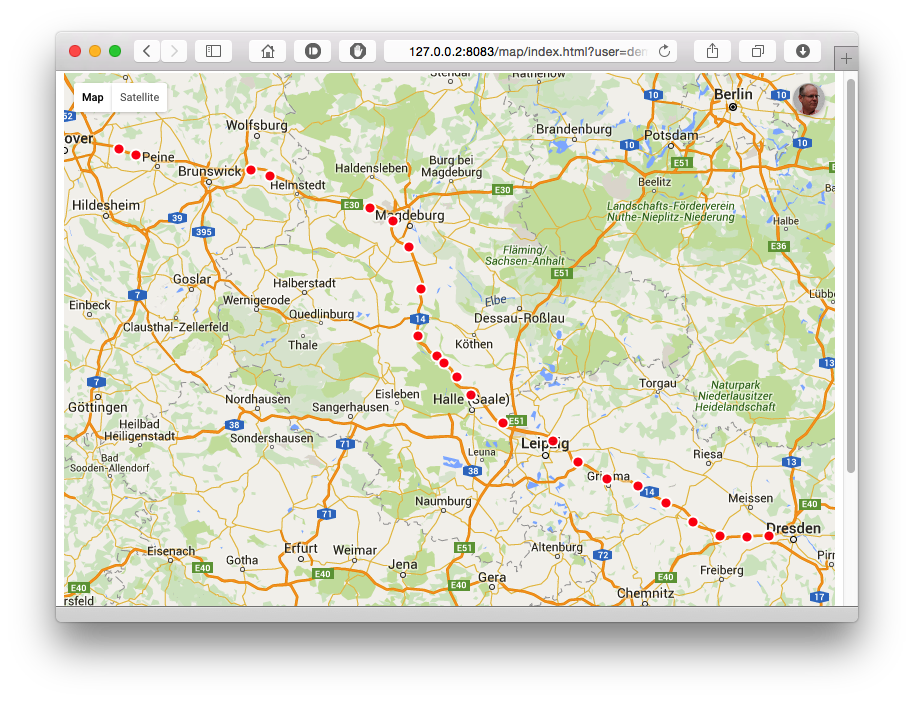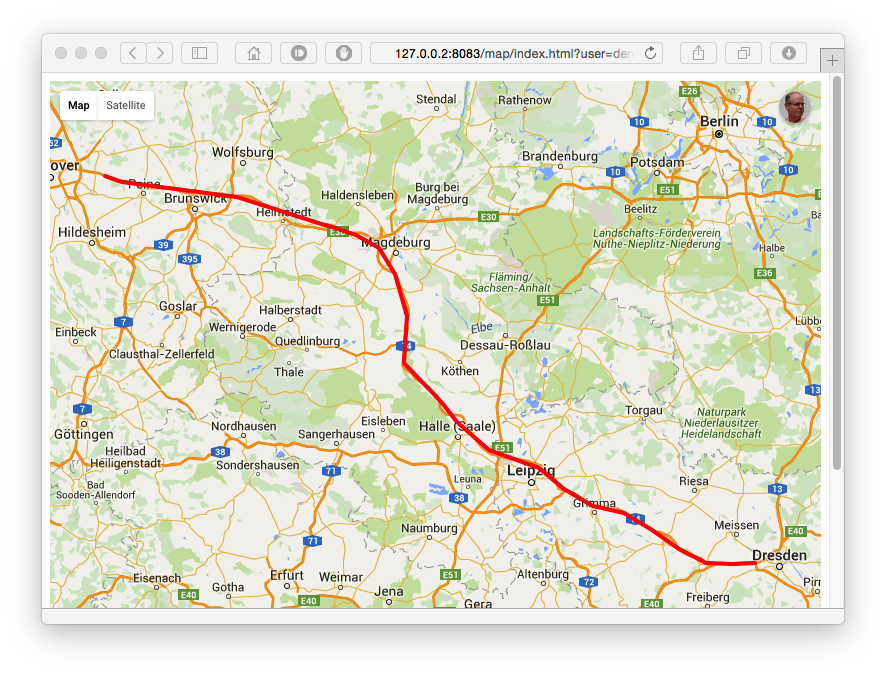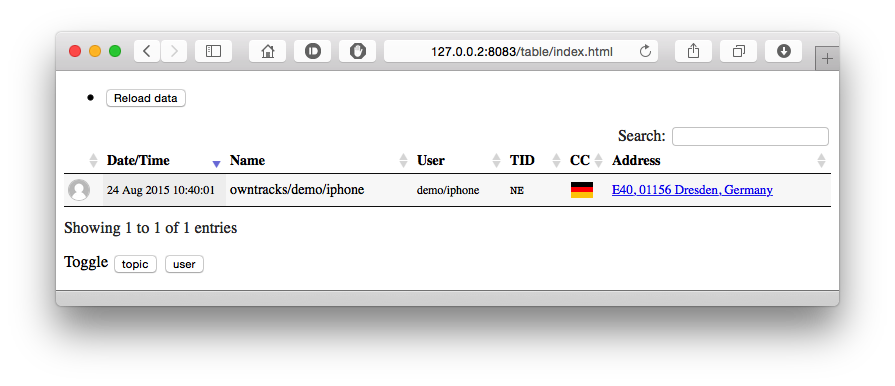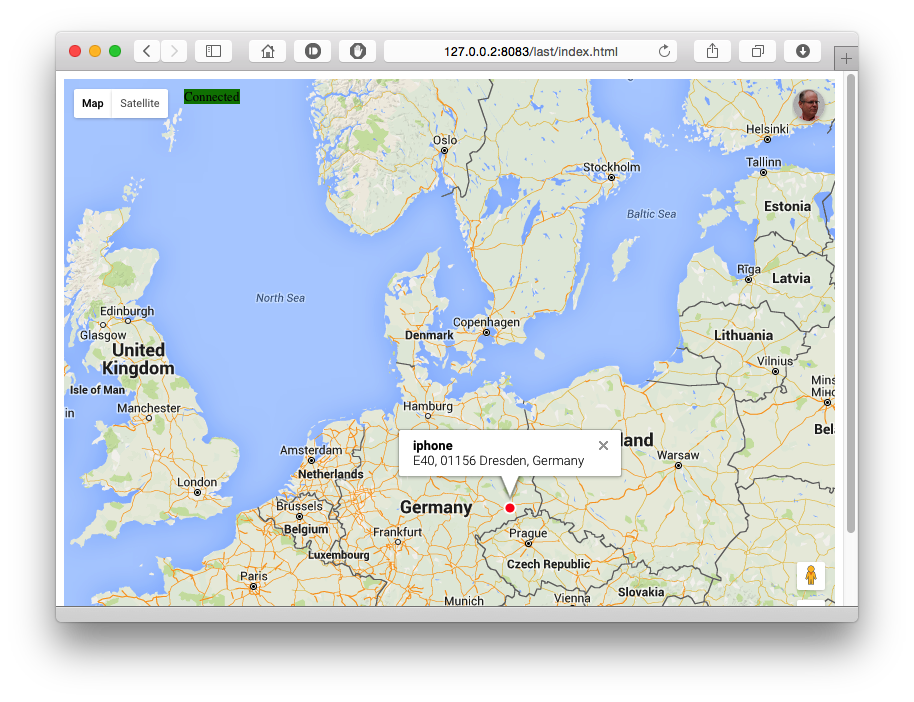| assets | ||
| contrib | ||
| etc/rhel | ||
| mdb | ||
| wdocs | ||
| .gitignore | ||
| base64.c | ||
| base64.h | ||
| config.mk.in | ||
| gcache-dump.c | ||
| gcache.c | ||
| gcache.h | ||
| geo.c | ||
| geo.h | ||
| geohash.c | ||
| geohash.h | ||
| ghash2lmdb.c | ||
| ghashfind.c | ||
| http.c | ||
| http.h | ||
| json.c | ||
| json.h | ||
| LICENSE | ||
| Makefile | ||
| misc.c | ||
| misc.h | ||
| mkpath.c | ||
| mongoose.c | ||
| mongoose.h | ||
| ocat.c | ||
| ot-recorder.c | ||
| README.md | ||
| storage.c | ||
| storage.h | ||
| TODO.md | ||
| udata.h | ||
| utarray.h | ||
| util.c | ||
| util.h | ||
| utstring.h | ||
| version.h | ||
OwnTracks Recorder
The OwnTracks Recorder is a lightweight "recorder" for storing and accessing location data published via MQTT by the OwnTracks apps. It is a compiled program which is easily installed and operated even on low-end hardware, and it doesn't require external an external database.
There are two main components: the recorder obtains, stores, and serves data, and the ocat command-line utility to read stored data in a variety of formats.
recorder
The recorder serves two purposes:
- It subscribes to an MQTT broker and awaits messages published from the OwnTracks apps, storing these in a particular fashion into what we call the store which is basically a bunch of files on the file system.
- It provides an HTTP interface (REST API) from which you can obtain this data in different formats.
Some examples of what the recorder's built-in HTTP server is capable of:
Last position of a particular user
Retrieve the last position of a particular user. Note that we get the same data as reported by ocat.
$ curl http://127.0.0.2:8083/api/0/last -d user=demo -d device=iphone
[
{
"tst": 1440405601,
"acc": 10,
"_type": "location",
"alt": 262,
"lon": 13.60279820860699,
"vac": 6,
"vel": 18,
"lat": 51.06263391678321,
"cog": 82,
"tid": "NE",
"batt": 99,
"username": "demo",
"device": "iphone",
"topic": "owntracks/demo/iphone",
"ghash": "u31dmx9",
"cc": "DE",
"addr": "E40, 01156 Dresden, Germany"
}
]
Display map with points starting at a particular date
By specifying a format we can produce GeoJSON, say. Normally, the API retrieves the last 6 hours of data but we can extend or limit this with the from and to parameters.
http://127.0.0.2:8083/map/index.html?user=demo&device=iphone&format=geojson&from=2014-01-01
In a suitable Web browser, the result is
Display a track (a.k.a linestring)
If we change the format parameter of the previous URL to linestring, the result is
Tabular display
The recorder's Web server also provides a tabular display which shows the last position of devices, their address, country, etc. Some of the columns are sortable, you can search for users/devices and click on the address to have a map opened at the device's last location.
Live map
The recorder's built-in Websocket server updates a map as it receives publishes from the OwnTracks devices. Here's an example:
ocat
ocat is a CLI query program for data stored by recorder: it prints data from storage in a variety of output formats:
- JSON
- GeoJSON (points)
- GeoJSON (line string)
- CSV
The ocat utility accesses storage directly — it doesn’t use the recorder’s REST interface. ocat has a daunting number of options, some combinations of which make no sense at all.
Some example uses we consider useful:
ocat --listshow which uers are in storage.ocat --list --user jjolieshow devices for the specified userocat --user jjolie --device ipadprint JSON data for the user's device produced during the last 6 hours.ocat --lastprint the LAST position of all users, devices. Can be combined with--userand--device.ocat ... --format csvproduces CSV. Limit the fields you want extracted with--fields lat,lon,ccfor example.ocat ... --limit 10prints data for the current month, starting now and going backwards; only 10 locations will be printed. Generally, the--limitoption reads the storage back to front which makes no sense in some combinations.
Specifying --fields lat,tid,lon will request just those JSON elements from storage. (Note that doing so with output GPX or GEOJSON could render those formats useless if, say, `lat is missing in the list of fields.)
ocat examples
The recorder has been running for a while, and the OwnTracks apps have published data. Let us have a look at some of this data.
List users and devices
We obtain a list of users from the store:
$ ocat --list
{
"results": [
"demo"
]
}
From which devices has user demo published data?
$ ocat --list --user demo
{
"results": [
"iphone"
]
}
Show the last position reported by a user
Where was demo's iphone last seen?
$ ocat --last --user demo --device iphone
[
{
"tst": 1440405601,
"acc": 10,
"_type": "location",
"alt": 262,
"lon": 13.60279820860699,
"vac": 6,
"vel": 18,
"lat": 51.06263391678321,
"cog": 82,
"tid": "NE",
"batt": 99,
"username": "demo",
"device": "iphone",
"topic": "owntracks/demo/iphone",
"ghash": "u31dmx9",
"cc": "DE",
"addr": "E40, 01156 Dresden, Germany"
}
]
Several things worth mentioning:
- The returned data structure is an array of JSON objects; had we omitted specifying a particular device or even a particular user we would have obtained the last position of all this user's devices or all users' devices respectively.
- If you are familiar with the JSON data reported by the OwnTracks apps you'll notice that this JSON contains more information: this is provided on the fly by ocat and the REST API, e.g. from the reverse-geo cache the recorder maintains.
What were the last 4 positions reported?
We can limit the number of returned elements: Let's do this as CSV, and limit the fields we are given:
$ ocat --user demo --device iphone --limit 4 --format csv --fields isotst,vel,addr
isotst,vel,addr
2015-08-24T08:40:01Z,18,E40, 01156 Dresden, Germany
2015-08-24T08:35:01Z,40,E40, 01723 Wilsdruff, Germany
2015-08-24T08:30:00Z,50,A14, 01683 Nossen, Germany
2015-08-24T08:24:59Z,40,A14, 04741 Roßwein, Germany
Getting started
You will require:
- libmosquitto
- libCurl
- lmdb included
Obtain and download the software, either directly as a clone of the repository or as a tar ball which you unpack. Copy the included config.mk.in file to config.mk and edit that. You specify the features or tweaks you need. (The file is commented.) Pay particular attention to the installation directory and the value of the store (STORAGEDEFAULT): that is where the recorder will store its files.
Type make and watch the fun. When that finishes, you should have at least two executable programs called ot-recorder which is the recorder proper, and ocat. If you want you can install these using make install, but this is not necessary: the programs will run from whichever directory you like.
Launching ot-recorder
The recorder has, like ocat, a daunting number of options, most of which you will not require. Running either utility with the -h or --help switch will summarize their meanings. You can, for example launch with a specific storage directory, disable the HTTP server, change its port, etc.
If you require authentication or TLS to connect to your MQTT broker, pay attention to the $OTR_ environment variables listed in the help.
Launch the recorder:
$ ./ot-recorder 'owntracks/#'
Publish a location from your OwnTracks app and you should see the recorder receive that on the console. If you haven't disabled Geo-lookups, you'll also see the address from which the publish originated.
The location message received by the recorder will be written to storage.
Design decisions
We took a number of decisions for the design of the recorder and its utilities:
- Flat files. The filesystem is the database. Period. That's were everything is stored. It makes incremental backups, purging old data, manipulation via the Unix toolset easy. (Admittedly, for fast lookups we employ LMDB as a cache, but the final word is in the filesystem.) We considered all manner of databases and decided to keep this as simple and lightweight as possible.
- Storage format is typically JSON because it's extensible. If we add an attribute to the JSON published by our apps, you have it right there. There's one slight exception: the monthly logs (the
.recfiles) have a leading timestamp and a relative topic; see below. - File names are lower case. A user called
JaNewith a device namedmyPHONewill be found in a file namedjane/myphone. - All times are UTC (a.k.a. Zulu or GMT). We got sick and tired of converting stuff back and forth. It is up to the consumer of the data to convert to localtime if need be.
- The recorder does not provide authentication or authorization. Nothing at all. Zilch. Nada. Think about this before making it available on a publicly-accessible IP address. Or rather: don't think about it; just don't do it.
ocat, the cat program for the recorder uses the same back-end which is used by the API though it accesses it directly (i.e. without resorting to HTTP).
Storage
As mentioned earlier, data is stored in files, and these files are relative to STORAGEDIR (compiled into the programs or specified as an option). In particular, the following directory structure can exist, whereby directories are created as needed by the recorder:
cards/, optional, contain user cards.ghash/, unless disabled, reverse Geo data is collected into an LMDB database located in this directory.last/contains the last location publish from a device. E.g. Jane's last publish from her iPhone would be inlast/jjolie/iphone/jjolie-iphone.json.monitora file which contains a timestamp and the last received topic (see Monitoring below).msg/contains messages received by the Messaging system.photos/optional; contains the binary photos from a card.rec/the recorder data proper. One subdirectory per user, one subdirectory therein per device. Data files are namedYYYY-MM.rec(e.g.2015-08.recfor the data accumulated during the month of August 2015.
You should definitely not modify or touch these files: they remain under the control of the recorder. You can of course, remove old .rec files if they consume too much space.
Reverse Geo
If not disabled with option -G, the recorder will attempt to perform a reverse-geo lookup on the location coordinates it obtains and store them in an LMDB database. If a lookup is not possible, for example because you're over quota, the service isn't available, etc., recorder keeps tracks of the coordinates which could not be resolved in a file named missing:
$ cat store/ghash/missing
u0tfsr3 48.292223 8.274535
u0m97hc 46.652733 7.868803
...
This can be used to subsequently obtain missed lookups.
Monitoring
In order to monitor the recorder, whenever an MQTT message is received, a monitor file located relative to STORAGEDEFAULT is maintained. It contains a single line of text: the epoch timestamp and the last received topic separated from each other by a space.
1439738692 owntracks/jjolie/ipad
If recorder is built with HAVE_PING (default), a location publish to owntracks/ping/ping (i.e. username is ping and device is ping) can be used to round-trip-test the recorder. For this particular username/device combination, recorder will store LAST position, but it will not keep a .REC file for it. This can be used to verify, say, via your favorite monitoring system, that the recorder is still operational.
After sending a pingping, you can query the REST interface to determine the difference in time. The contrib/ directory has an example Python program (ot-ping.py) which you can adapt as needed for use by Icinga or Nagios.
OK ot-recorder pingping at http://127.0.0.1:8085: 0 seconds difference
Environment
The following environment variables control ocat's behaviour:
OCAT_FORMATcan be set to the preferred output format. If unset, JSON is used. The--formatoption overrides this setting.OCAT_USERNAMEcan be set to the preferred username. The--useroption overrides this environment variable.OCAT_DEVICEcan be set to the preferred device name. The--deviceoption overrides this environment variable.
nginx
Running the recorder protected by an nginx or Apache server is possible and is the only recommended method if you want to server data behind localhost. This snippet shows how to do it, but you would also add authentication to that.
server {
listen 8080;
server_name 192.168.1.130;
location / {
root html;
index index.html index.htm;
}
# Proxy and upgrade Websocket connection
location /otr/ws {
rewrite ^/otr/(.*) /$1 break;
proxy_pass http://127.0.0.1:8084;
proxy_http_version 1.1;
proxy_set_header Upgrade $http_upgrade;
proxy_set_header Connection "upgrade";
proxy_set_header Host $host;
proxy_set_header X-Forwarded-For $proxy_add_x_forwarded_for;
}
location /otr/ {
proxy_pass http://127.0.0.1:8084/;
proxy_http_version 1.1;
proxy_set_header Host $host;
proxy_set_header X-Forwarded-For $proxy_add_x_forwarded_for;
}
}